SuperTokens Authentication
To get started, run the setup command:
yarn rw setup auth supertokens
This installs all the packages, writes all the files, and makes all the code modifications you need. For a detailed explanation of all the api- and web-side changes that aren't exclusive to SuperTokens, see the top-level Authentication doc. For now, let's focus on SuperTokens's side of things.
When you run the setup command it configures your app to support both email+password logins as well as social auth logins (Apple, GitHub and Google). Working with those social auth logins does require quite a few environment variables. And SuperTokens itself needs a couple variables too. Thankfully SuperTokens makes this very easy to setup as they provide values we can use for testing.
So just copy this to your project's .env file.
SUPERTOKENS_JWKS_URL=http://localhost:8910/.redwood/functions/auth/jwt/jwks.json
SUPERTOKENS_CONNECTION_URI=https://try.supertokens.io
SUPERTOKENS_APPLE_CLIENT_ID=4398792-io.supertokens.example.service
SUPERTOKENS_APPLE_SECRET_KEY_ID=7M48Y4RYDL
SUPERTOKENS_APPLE_SECRET_PRIVATE_KEY=-----BEGIN PRIVATE KEY-----\nMIGTAgEAMBMGByqGSM49AgEGCCqGSM49AwEHBHkwdwIBAQQgu8gXs+XYkqXD6Ala9Sf/iJXzhbwcoG5dMh1OonpdJUmgCgYIKoZIzj0DAQehRANCAASfrvlFbFCYqn3I2zeknYXLwtH30JuOKestDbSfZYxZNMqhF/OzdZFTV0zc5u5s3eN+oCWbnvl0hM+9IW0UlkdA\n-----END PRIVATE KEY-----
SUPERTOKENS_APPLE_SECRET_TEAM_ID=YWQCXGJRJL
SUPERTOKENS_GITHUB_CLIENT_ID=467101b197249757c71f
SUPERTOKENS_GITHUB_CLIENT_SECRET=e97051221f4b6426e8fe8d51486396703012f5bd
SUPERTOKENS_GOOGLE_CLIENT_ID=1060725074195-kmeum4crr01uirfl2op9kd5acmi9jutn.apps.googleusercontent.com
SUPERTOKENS_GOOGLE_CLIENT_SECRET=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
That should be enough; now, things should just work.
Let's make sure: if this is a brand new project, generate a home page.
There we'll try to sign up by destructuring signUp from the useAuth hook (import that from 'src/auth'). We'll also destructure and display isAuthenticated to see if it worked:
yarn rw g page home /
import { useAuth } from 'src/auth'
const HomePage = () => {
const { isAuthenticated, signUp } = useAuth()
return (
<>
{/* MetaTags, h1, paragraphs, etc. */}
<p>{JSON.stringify({ isAuthenticated })}</p>
<button onClick={signUp}>sign up</button>
</>
)
}
export default HomePage
Clicking sign up should navigate you to /auth where SuperToken's default login/sign up UI is rendered.
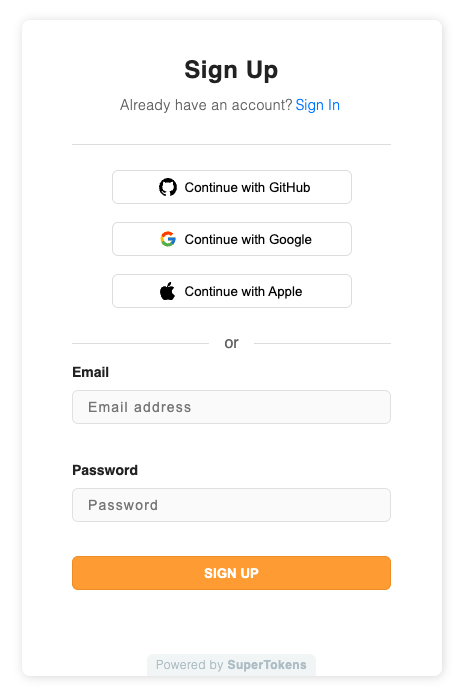
After you sign up, you should be redirected back to your Redwood app, and you should see {"isAuthenticated":true} on the page.